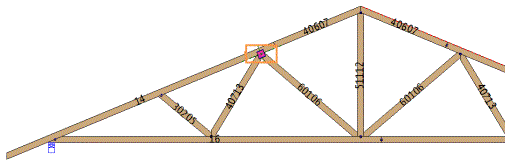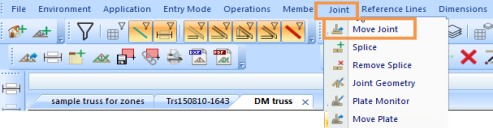Purpose
Edit a joint on an existing truss. This includes adjusting joint geometry, adjusting plates, moving a joint and editing splices.
Prerequisites
An existing truss
Steps
To use the Edit Joint options:
- Open the truss and select the joint to edit.
The selected joint is highlighted.
- On the main toolbar, select Joint.
Note: While the joint is highlighted, you can also right-click to display the Joint menu.
You can perform the following actions on a joint:
- Move Joint
- Splice Joint
- Remove Splice
- Edit Joint Geometry
- Plate Monitor (adjust plates and orientation)
- Move and Rotate Plates
- See above